Aside from some potential troubleshooting during the initial setup, the KICKR is very easy to use.
One of my favorite things about the KICKR is just how easy it is to set up. Unless you’re a special case (like I was), everything you need to get started is in the box.
The KICKR smart trainer is compatible with most traditional bicycles with a few exceptions. You can check on the Wahoo KICKR product page for your bike’s compatibility, but it seems like most will work (though you may have to buy a special adapter for some thru-axle frames).
For installation, there’s a few things you’re going to need:
1) Your bike
2) Knowledge of how many gears your bike uses
3) A bluetooth capable device
4) Your chosen indoor cycling app
Wahoo KICKR cassette & drivetrain compatibility (and what to do if your bike is different)
Let’s start with making sure your bike is compatible with the 11-speed cassette included with the KICKR, and what you can do if it’s not. The included cassette is an 11-speed with an 11-28 ratio, which is a fairly standard setup for a modern road bike and is compatible with many cyclocross and gravel bikes. While 11-speed may be the current industry standard for road and gravel bikes (until 12-speed becomes the new norm and throws a wrench in everything again), many people are using bikes with different gearing or a different ratio, including the bike I’ve been using on the KICKR.
If you fall into the non 11-speed camp, fret not — there’s a number of solutions. The easiest of which is to just swap the cassette.
If your bike uses a 9,10 or 11-speed SRAM or Shimano drivetrain, you can simply remove the cassette off the KICKR and replace it with the cassette off your rear wheel. This is a quick job that does require some special tools (a chain whip and cassette lockring removal tool) but it’s absolutely in the wheelhouse of your average DIY-er. This is the solution I used to make my circa 2014-ish Trek Boone cyclocross bike compatible with the KICKR. But if your drivetrain is not exactly a SRAM or Shimano 9,10 or 11-speed setup, things get a little trickier.
Those using many 12-speed drivetrains (many modern mountain and gravel bikes) or a Colnago grouppo are going to have a more involved installation process. There are many online resources on how to do this, but the gist is you’re going to have to swap out the KICKR’s stock freehub body for the one that’s compatible with your cassette. I’m not going to dive into the myriad types of drivers/freehub bodies or how to install them here, but keep the faith 12 speeders and Colnago-ites, you too can use the KICKR with a little extra installation effort.
Wahoo KICKR bike installation
But enough about gears: Getting the bike on the trainer is easy — simply remove the rear wheel and replace it with the KICKR. Tighten the quick release or thru-axle (make sure you’ve got the appropriate adapters) and viola! Your outdoor bike is now an indoor bike.
My review model of the KICKR came ready to accommodate a 700c (road) wheel, but you can easily adjust for different wheel sizes by changing the position of a small arm that supports the trainer. Download the Wahoo Fitness app and pair it with your KICKR to make sure it’s up to date.
Then plug the trainer in using the AC adapter and pair it to the bluetooth capable device of your choosing. A smartphone is the easiest way to do it, as it’s the bluetooth device almost anyone is going to have, but you can use a tablet, laptop or even some smart TV’s.
I personally use my laptop, and found the KICKR exceedingly easy to connect. I’m not going to dive into particulars because there are so many different types of devices, but my PC identified and connected to the KICKR immediately, and never drops the signal. That’s a contrast to some of the cheaper smart trainers I’ve used, which can be finicky to connect and will sometimes disconnect while in use.
Lastly, in order to use the KICKR to its full potential, you need to download and sign up for the indoor cycling app of your choice. The game-like Zwift is arguably the most popular, but there are more training focused apps like TrainerRoad and even Wahoo’s recently released SYSTM app.
Source link