The main control pad turns the bike on or off, adjusts the PAS setting, activates the centrally-mounted LCD display, turns on a backlight, and cycles through quite a few data sets that are shown there. I’m the type of person who loves lots of information, but even I found the Brawn’s display to be a bit intense. I’ll elaborate:
In addition to a speedometer, the display can be set to show average and max speeds. The odometer area can also display current trip distance and current motor wattage output. There’s also a bar-based battery indicator, a readout of the battery’s current voltage output, PAS setting display, backlight icon, and a reading of the current trip time. That’s a lot of info!
Many e-bikes with simple cockpit layouts can be controlled without much more than a quick downward glance. However, during my rides on the Brawn, I found that the bike’s combination of so many input buttons and elements on the LCD display caused me to spend an unusual amount of time looking down. Our other testers agreed. I don’t consider this a problem in and of itself, but anyone planning to use the bike around lots of traffic or other people may need to be more conscious of how often (and for how long) they take their eyes off the road or path ahead.
That critique aside, the Brawn’s contact points were great. I really liked the shape and texture of the grips. The 620mm handlebars initially seemed too narrow for an e-bike with off-road capability, but I found that I actually really enjoyed their compact feel. Their reduced width was balanced by the bike’s 26”x4” tires, and made for pretty agile handling. The saddle, too, was well-shaped and comfortable (for me), even over longer periods of time.
Our testers agreed that the Shimano over-the-bar thumb shifter was not the most comfortable or responsive. It does its job, and is par for the course at this price with all of the other included gizmos and gadgets, but in our opinion, it does not seem to fit the theme of the bike; something faster and more ergonomic like the Altus under-the-bar trigger shifter would be a better match (and like I said before, would likely fix the shifting problems we encountered too).
Considering the Brawn’s lean toward off-road travel, it was nice to note that HeyBike included a hydraulic front suspension fork, though A) this is a bit of a misnomer considering it uses compressed air; and B) they do not specify its travel distance. I personally found the fork to feel a little stiff even after some adjustment, though I did appreciate the fact that it was nice and quiet. The dual crown fork obviously looks great, and this is clearly the focus; but overall, it doesn’t perform much differently than a standard spring suspension fork.
Let’s discuss the HeyBike app in more detail. With some tweaking, the app allows multiple users to pair with the bike. Each person with their own profile can set individual preferences which the bike will “remember” and adjust to based on whose app is connected to it. Super cool! The app does some other great but relatively expected things like displaying a map, tracking ride data, and adjusting top speed (which we have already discussed). It does more unique things too – some better than others.
I like that the app can adjust the number of PAS settings. The ability to switch from 3 settings to 5, for example, is a great idea in theory, but I’d love to see it work more intuitively with the top speed adjustment. As it is, bringing the bike’s top speed down can completely nullify higher PAS settings. I think it would be much more practical to see a PAS system that divides the set top speed into even increments. Similarly, the ability to adjust the speed at which the motor provides assistance is also cool, in theory. In practice, the difference between settings is relatively subtle, so I’m not sure how useful a feature it is.
Finally, the app can turn the bike on and off through a button, or through a setting called “Close to Start”; this means that if you are close (near) to the bike and have the app open, the Brawn will automatically turn on. Additionally, if you close the app, the bike will remain on for a set duration of time and then automatically turn off. As a minor critique, this terminology (close) highlights a failing of the English language; “near to” and “exit out of” are two different meanings of two different words with the same spelling – so I think the app could use a few tweaks here for the sake of clarity.
Source link